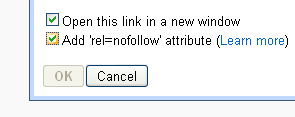Blogger ads 'rel=nofollow' option for Blogspot users
Google blogger team is constantly working on making new updates on blogger interface & the latest functionality they have added is new checkbox to add 'rel=nofollow' option in hyper linking. I noticed this cange today & decided to write about it to explain the use of this 'rel=nofollow' attribute.
Many of us are not aware that importance of link building. If you have good no. of back links you will ranked high in google. Any link with no rel attribute will be considered as 'rel=follow' which tells search engine bots that you are linking to particular site which is great way to give give credits to its author.
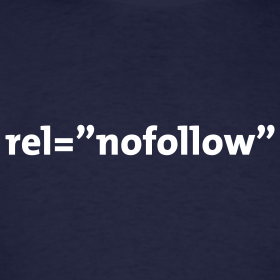 But if you don't want to link to particular site & still want uses to know the url then add rel=nofollow' attribute. This will tell search engine bots that they are not suppose to index the link which you have used.
But if you don't want to link to particular site & still want uses to know the url then add rel=nofollow' attribute. This will tell search engine bots that they are not suppose to index the link which you have used.How to use in Blogger
1. Open Blogger interface
2. Click on add link
3. Check the Add 'rel=nofollow' check box
4. Done.
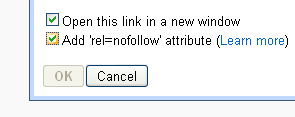
Blogger ads 'rel=nofollow' option for Blogspot users
Google blogger team is constantly working on making new updates on blogger interface & the latest functionality they have added is new checkbox to add 'rel=nofollow' option in hyper linking. I noticed this cange today & decided to write about it to explain the use of this 'rel=nofollow' attribute.
Many of us are not aware that importance of link building. If you have good no. of back links you will ranked high in google. Any link with no rel attribute will be considered as 'rel=follow' which tells search engine bots that you are linking to particular site which is great way to give give credits to its author.
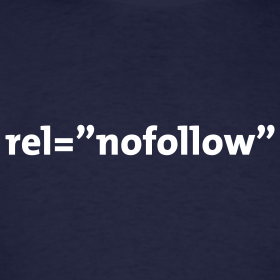 But if you don't want to link to particular site & still want uses to know the url then add rel=nofollow' attribute. This will tell search engine bots that they are not suppose to index the link which you have used.
But if you don't want to link to particular site & still want uses to know the url then add rel=nofollow' attribute. This will tell search engine bots that they are not suppose to index the link which you have used.How to use in Blogger
1. Open Blogger interface
2. Click on add link
3. Check the Add 'rel=nofollow' check box
4. Done.