Top 10 Best Apps For Windows Phone 8
With a new OS, the Windows Phone Store is quickly adding to their Windows Phone 8 app arsenal. But among the whole list of apps, which are the apps worth downloading? Here is a list of some of the best apps for windows phone 8.
This is a necessary app due to all the TRAI regulations. Since there is no API public, the official app is only available. It is free and is not exactly a technical marvel. The application is slow and the interface is blocked when you’re loading messages and push notifications appear when you want. However, there is room for improvement and a better version is expected soon.
Fhotoroom
This is the best application for your camera. It is the perfect complement to the Windows Phone camera, with the same options when taking pictures and with an interesting detail: the ability to change the set points for tuning focus and exposure a perfect picture. Once the photo, we have several options for editing, from the most basic changes such as color adjustment, exposure or rotation until Instagram-style filters, including tilt-shift or the famous vintage. It is a free app.
Skype
This is one of the best apps for staying connected with friends and family. The app, which is free, we can talk on chat with your contacts and call them. If you also have a camera phone you can make video calls front. The interface is very well suited to the style Metro, and the application never has given any problem.
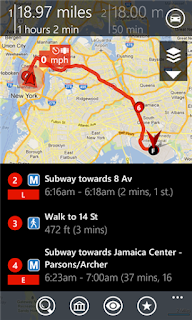
gMaps (Google Maps)
gMaps is a very complete application that fulfills its purpose very well. gMaps has all the layers of Google Maps: map, satellite, hybrid mode, and additional layers of public transport, traffic and weather. We can use Street View or search sites near our position with only two clicks. It also allows us to see the path between two points, either on foot, by car or by bike (public transport will be included in the next version). Of course, gMaps located on the map and tell us the speed and orientation. It also has a mode that has the driver focused map where we are. The app has a free version with ads and a paid version.

Fuse
This is one of the best apps to be informed and aware of the news. The app has three options as regarding interface: Ribbon style, with news on panels; Ipsum style, which consists of only the titles of the sources, and finally Square style, with news-style mosaic Metro. The reading interface is very comfortable with the list of the source at the bottom. It is a paid app.

Pocket Recorder
Perhaps one of the deficiencies that attract the most attention on Windows Phone is that no sound recorder. Hence, the pocket reader is a must have app to capture audio from your phone. Pocket Recorder allows us to do quite a bit when we recorded the audio: trim it, save it to SkyDrive, create a ringtone, create a task or even save our location with GPS to access it easily.
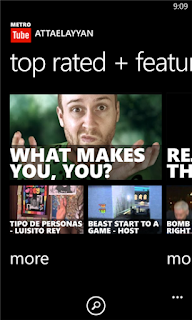
MetroTube
MetroTube application is the best design of Windows Phone. It has all the features one would expect from a YouTube player: one can search and watch videos, comment on videos and surf all categories. If you go further with your YouTube account, you will see your subscriptions, favorites, playlists, videos and videos uploaded by you that you have marked to read later. Furthermore, from the main interface can review the most viewed videos and recommended. It is a complete app.

Clearer
It is a task manager with gestures. Clearer is an incredibly simple task manager. On installing, one is taken through a tutorial that teaches one how to use it: scroll down list to create a new item, slide to the right task to complete, press to put a time limit, etc. The application also uses the features of Windows Phone as the live tiles: to anchor a to-do list will start at a glance all the tasks that remain to be done.

The Windows Phone 8 version of Facebook (a Microsoft/Facebook co-production) has been upgraded to offer faster, smoother performance and integration with the Windows Phone 8 user interface and lock-screen notification system. Updates from friends and calendar notifications can be set to appear on the lock screen, meaning your updates will be viewable and accessible even without having to open the app. Facebook for Windows Phone 8 will also make it easy to create posts from within a host of other applications.

Slacker Radio \
If you are into music, you should consider the Slacker Radio app, which is optimized to look sharp and function beautifully within the Windows Phone 8 interface. You can choose from over 200 stations, each featuring a collection of songs related to a specific genre. You can even get biographies from the artists you’re listening to and song lyrics so you can sing along.
About Author: This article is written by Zenil Shroff who is tech enthusiast, a geek and owner of popular tech blog http://www.zenilshroff.com
Top 10 Best Apps For Windows Phone 8
With a new OS, the Windows Phone Store is quickly adding to their Windows Phone 8 app arsenal. But among the whole list of apps, which are the apps worth downloading? Here is a list of some of the best apps for windows phone 8.
This is a necessary app due to all the TRAI regulations. Since there is no API public, the official app is only available. It is free and is not exactly a technical marvel. The application is slow and the interface is blocked when you’re loading messages and push notifications appear when you want. However, there is room for improvement and a better version is expected soon.
Fhotoroom
This is the best application for your camera. It is the perfect complement to the Windows Phone camera, with the same options when taking pictures and with an interesting detail: the ability to change the set points for tuning focus and exposure a perfect picture. Once the photo, we have several options for editing, from the most basic changes such as color adjustment, exposure or rotation until Instagram-style filters, including tilt-shift or the famous vintage. It is a free app.
Skype
This is one of the best apps for staying connected with friends and family. The app, which is free, we can talk on chat with your contacts and call them. If you also have a camera phone you can make video calls front. The interface is very well suited to the style Metro, and the application never has given any problem.
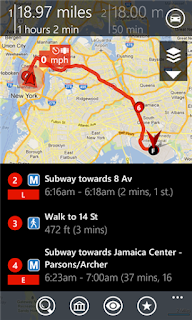
gMaps (Google Maps)
gMaps is a very complete application that fulfills its purpose very well. gMaps has all the layers of Google Maps: map, satellite, hybrid mode, and additional layers of public transport, traffic and weather. We can use Street View or search sites near our position with only two clicks. It also allows us to see the path between two points, either on foot, by car or by bike (public transport will be included in the next version). Of course, gMaps located on the map and tell us the speed and orientation. It also has a mode that has the driver focused map where we are. The app has a free version with ads and a paid version.

Fuse
This is one of the best apps to be informed and aware of the news. The app has three options as regarding interface: Ribbon style, with news on panels; Ipsum style, which consists of only the titles of the sources, and finally Square style, with news-style mosaic Metro. The reading interface is very comfortable with the list of the source at the bottom. It is a paid app.

Pocket Recorder
Perhaps one of the deficiencies that attract the most attention on Windows Phone is that no sound recorder. Hence, the pocket reader is a must have app to capture audio from your phone. Pocket Recorder allows us to do quite a bit when we recorded the audio: trim it, save it to SkyDrive, create a ringtone, create a task or even save our location with GPS to access it easily.
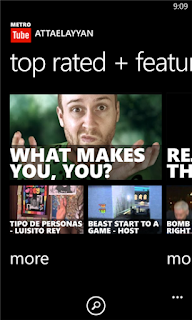
MetroTube
MetroTube application is the best design of Windows Phone. It has all the features one would expect from a YouTube player: one can search and watch videos, comment on videos and surf all categories. If you go further with your YouTube account, you will see your subscriptions, favorites, playlists, videos and videos uploaded by you that you have marked to read later. Furthermore, from the main interface can review the most viewed videos and recommended. It is a complete app.

Clearer
It is a task manager with gestures. Clearer is an incredibly simple task manager. On installing, one is taken through a tutorial that teaches one how to use it: scroll down list to create a new item, slide to the right task to complete, press to put a time limit, etc. The application also uses the features of Windows Phone as the live tiles: to anchor a to-do list will start at a glance all the tasks that remain to be done.

The Windows Phone 8 version of Facebook (a Microsoft/Facebook co-production) has been upgraded to offer faster, smoother performance and integration with the Windows Phone 8 user interface and lock-screen notification system. Updates from friends and calendar notifications can be set to appear on the lock screen, meaning your updates will be viewable and accessible even without having to open the app. Facebook for Windows Phone 8 will also make it easy to create posts from within a host of other applications.

Slacker Radio \
If you are into music, you should consider the Slacker Radio app, which is optimized to look sharp and function beautifully within the Windows Phone 8 interface. You can choose from over 200 stations, each featuring a collection of songs related to a specific genre. You can even get biographies from the artists you’re listening to and song lyrics so you can sing along.
About Author: This article is written by Zenil Shroff who is tech enthusiast, a geek and owner of popular tech blog http://www.zenilshroff.com


