Way2sms Login Problems : Change Way2sms Mobile Number, Email id & Password:
If you are switching to a new mobile number and you don't want to lose your way2sms Contacts, Friends and sent messages then you can change your contact number very easily in way2sms. If you have forgotten your way2sms password, then please refer article How to Recover Your Way2sms password.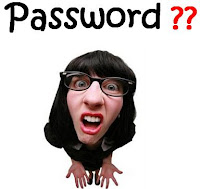
Follow the steps to transfer your way2sms account on new mobile number and new E-mail id.
1. Go to way2sms site..HERE
2. Enter mobile No. and password.
3. Go to Setting and then go to Account.
4. You can see 3 options
--> Change E-Mail ID
--> Change Mobile Number
--> Change Password
5. Enter a new E-mail id which you want to use with your way2sms account.
6. Enter new Mobile No. on which you will get the code to verify you are the Real User.
7. Enter Your OLD password first and then enter the new password.
8. Confirm your password and submit it to change.
That's it. The changes have been made & you can just reconfirm it by logging in again.
Way2sms Login Problems : Change Way2sms Mobile Number, Email id & Password:
If you are switching to a new mobile number and you don't want to lose your way2sms Contacts, Friends and sent messages then you can change your contact number very easily in way2sms. If you have forgotten your way2sms password, then please refer article How to Recover Your Way2sms password.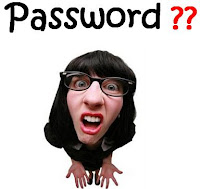
Follow the steps to transfer your way2sms account on new mobile number and new E-mail id.
1. Go to way2sms site..HERE
2. Enter mobile No. and password.
3. Go to Setting and then go to Account.
4. You can see 3 options
--> Change E-Mail ID
--> Change Mobile Number
--> Change Password
5. Enter a new E-mail id which you want to use with your way2sms account.
6. Enter new Mobile No. on which you will get the code to verify you are the Real User.
7. Enter Your OLD password first and then enter the new password.
8. Confirm your password and submit it to change.
That's it. The changes have been made & you can just reconfirm it by logging in again.
